When you are participating in a discussion on OpenMRS Talk, it is polite to keep the discussion on topic. If you want to take the discussion a different direction than it was initially intended or you want to have some side discussion on a related (or unrelated) topic, then it is polite to start a new topic instead of having “off topic” discussion.
Unfortunately, at least for now, the feature to Reply as Linked Topic is hard to find. Here is where you can find it:
Two ways to start an off-topic discussion in OpenMRS Talk
-
Click on the timestamp for any post and then click the “+ New Topic” link in the popup.
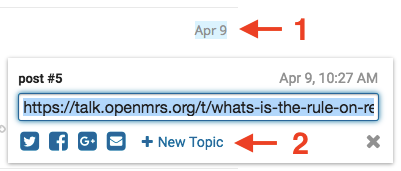
-
Click on the “Share” button at the bottom of the discussion and then click the “+ New Topic” link in the popup.
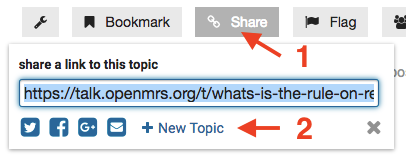
Clicking on the " + New Topic" link will open the editor and will start out your new topic post with a link to the current discussion. You can then take the conversation any direction you like without introducing a digression on the original topic. There will be a link in the original topic to your new one and your new topic will be automatically linked to the original discussion.